These days we have devices at our fingertips just waiting to connect us to all the weird and wonderful offerings of the internet. Who can blame us when one funny YouTube video invariably turns into three hours down the internet rabbit hole? The tech age has turned us all into masters of procrastination.
However, we can harness the power of technology and use it to keep us on track. Let me introduce you to seven tools that will turn you into a model of efficiency.
1. Pocket
Pocket is a tool that will tackle your procrastination urges online. It always happens, you’re diligently working away and you’ll come across a tempting article or video. Pocket lets you save these links through the simple click of a button. This means you can review those links later, after you’ve finished your work for the day, or while you’re on a break. You can also categorize the links so you always know whether it’s a useful article for a work project or a Pinterest board you know your great aunt Mary will love. Everything can go into an appropriate category so that it’s easy to find later.
2. Slack
Despite its name, Slack is an incredibly efficient communications tool that will help you and your team be anything but slack. Slack is a collaborative platform that enables you to directly keep in contact with your team, no matter where you’re working. This new technology has let companies have more flexibility, which is key in a time when teams aren’t often in the same office, let alone the same city or country. Slack allows these teams to directly message one another, have group chats through specific channels, and share files.
3. Trello
Like a checklist on steroids, Trello is the perfect tool for staying on track and being organized. It’s a visual collaboration tool that lets you create boards for yourself or invite others to collaborate. You can add to-do lists, assign tasks and upload photos. Best of all, Trello links into Slack so you can work collaboratively with your co-workers in the same platform. If you’re a visual person who remembers better with images and colored labels, then Trello is the ideal tool for you. Besides, don’t we all prefer something that is efficient and nice to look at?
4. RescueTime
If you’ve been overbalancing on the fine tightrope between work and life, RescueTime may be the app for you. If you’re prone to delightful distractions on the internet at work, or you spend too much time working when you’re at home, RescueTime can help give you a clear picture of where your time is actually going. RescueTime is a time management tool that tracks the amount of time you spend on your device. It runs securely in the background of whatever device you put it on and provides detailed reports on the amount of time you spend on specific websites or applications (like your email). If these results provide a swift reality check you can use RescueTime to block certain websites or limit the time you spend on them during certain hours.
5. Squarespace
Squarespace lets you to create beautiful, customized websites. If you have no knowledge of HTML, don’t worry, you don’t need it! Squarespace has made building gorgeous websites wonderfully easy with a drag and drop builder and preset templates. However, if you have more of a design eye, you can build your site from scratch using their site. The resulting websites are modern and stylish and integrate your social media effortlessly.
6. F.lux
Have you ever been on your laptop late at night and then tried to go to sleep, but your brain is still whirring? You’ve sprained your eyes from looking at a bright screen and your head is starting to hurt. Yet, during the day you don’t even notice the bright light emanating from your computer screen. This is because it’s actually designed to look like the sun. However, at night you shouldn’t be looking at the sun because that sends mixed signals to your brain about sleeping patterns. This is where f.lux comes in. F.lux adapts your laptop’s display to the time of day, mimicking the natural cycle of the sun. As the sun goes down, so does the amount of blue light coming you’re your computer. This means you can work in the evens without any disruption to your circadian rhythms.
7. Google Suite
Google Drive, Docs and Sheets are not only easy tools for small businesses to share and edit a variety of files, they’re also free. You can collaborate on files in real time (no more sending versions of a doc back and forth to make changes), and all your docs are stored in the cloud so anyone can access them regardless of where they are. Team members can add comments to a
document or upload large files such as movies or photo albums. All it needs is an email address.
Hopefully these tools will help you streamline your day so you can get more work done. If you’re looking to streamline your back office, get a free consultation with us today and we can help.
Featured
Parties and other events are a great way to engage and reward employees and customers, and it’s also an opportunity to find tax deductions. But the tax rules for such events are strict and require careful planning and navigation to ensure you can claim your deductions with confidence.
Read on how to deduct the cost of a business party while also being conscious of potential tax deductions.
The various taxes that small businesses have to pay out each year are significant, so it’s important to be aware of every opportunity the tax man gives you to reduce your bill. So be sure to consider whether any or all of the items in this checklist apply to your business and discuss them with your bookkeeper and accountant to ensure you are documenting and claiming every deduction available to you.
With tax season approaching, you will want to take advantage of any and all deductions legally available to you. And if you aren’t satisfied with this year’s write-offs, you’ll want to start looking ahead next year to ensure you are aware of and actively documenting everything you could be deducting.
Financial fraud is the number one consumer complaint in the United States, and it can have devastating consequences for victims.
But by being proactive and following some simple steps, you can make it much more difficult for criminals to steal your money or your identity. Read about implementing some measures to protect you!
Now is the time to start thinking about the coming year, and what changes you could make to reduce your bill next time the taxman comes around.
Take a look at several ways businesses are reducing their tax burden.
Good financial reporting can help a business track what is really important for profitability and guide good decision-making for the future. Many small businesses struggle to really take full advantage of their financial reporting.
Take a look at five tips that could make the difference in whether your financial reports tick boxes or truly help drive growth.
Accounting and invoicing for general contractors have always been a paperwork-intensive process, tracking various construction-specific tasks like estimates, sourcing subcontractors, handling change orders, and partial-completion invoicing.
Let’s take a closer look at what makes construction invoicing different – and difficult – and consider a few highly-regarded apps that are worth considering, not only for invoicing but potentially for the entire end-to-end construction process, from submitting bids to paying contractors to customer relations.
Filing as an S Corp eliminates the self-employment tax on all income that many small businesses pay, while at the same time keeping some income out of reach of things like Medicare and Social Security taxes. It offers you the opportunity to take part of your income as a W-2 salary, with the associated federal program taxes, and the rest of it as distributions that are not subject to those taxes.
As with most “great deals,” though, there are potential pitfalls. It’s important to take the process seriously and abide by the rules in order to reap the benefits while avoiding some very serious penalties.
Let’s take a look at the benefits and potential pitfalls of filing as an S Corp, and how you can pay yourself in a way that maximizes your tax benefits while minimizing your compliance risks.
Filing as an S Corp eliminates the self-employment tax on all income that many small businesses pay, while at the same time keeping some income out of reach of things like Medicare and Social Security taxes. It offers you the opportunity to take part of your income as a W-2 salary, with the associated federal program taxes, and the rest of it as distributions that are not subject to those taxes.
As with most “great deals,” though, there are potential pitfalls. It’s important to take the process seriously and abide by the rules in order to reap the benefits while avoiding some very serious penalties.
Let’s take a look at the benefits and potential pitfalls of filing as an S Corp, and how you can pay yourself in a way that maximizes your tax benefits while minimizing your compliance risks.